Understanding Facility
Facility are different hubs within the organisation where all operations, working, manufacturing etc takes place. Ease My Production ERP manages all facilities and it can be inter-linked with each other.
Types of Facilities in Ease My Production ERP
Three types of Facilities –
- Manufacturing
- Warehouse
- Raw Material Warehouse
- Finished Goods Warehouse
- Centralised Order Processing

Centralised Order Processing
Centralised Order Processing is a virtual facility where all the orders from different channels like retail sales, online sales, dealer sales etc are input and collected. Orders in centralised facility are then allocated to other warehouses and manufacturing Units.
Warehouse
Warehouse is a physical actual facility present in an organisation. All the inventory operations, purchases, dispatch of materials happens in warehouse facility. All the finished goods are stored warehouse facility.
Manufacturing
This is the production unit or plant in an organisation where all the manufacturing takes place. This Manufacturing facility can have common finished goods (FG) & raw material (RM) warehouse.
Scenario 1 – Different FG & RM warehouse linked with manufacturing
Different raw material & finished goods warehouse linked with manufacturing facility. FG warehouse where all finished products are stocked and dispatched whereas RW warehouse has all raw material stocked. Both these warehouses can be linked to manufacturing.
Scenario 2 – Common FG & RM warehouse linked with manufacturing
Single warehouse can be created which caters to both raw material and finished goods supplies. RM warehouse is linked to vendor where in all purchase material is stocked. FG where all finished items are stored and dispatched to customer/other warehouse.
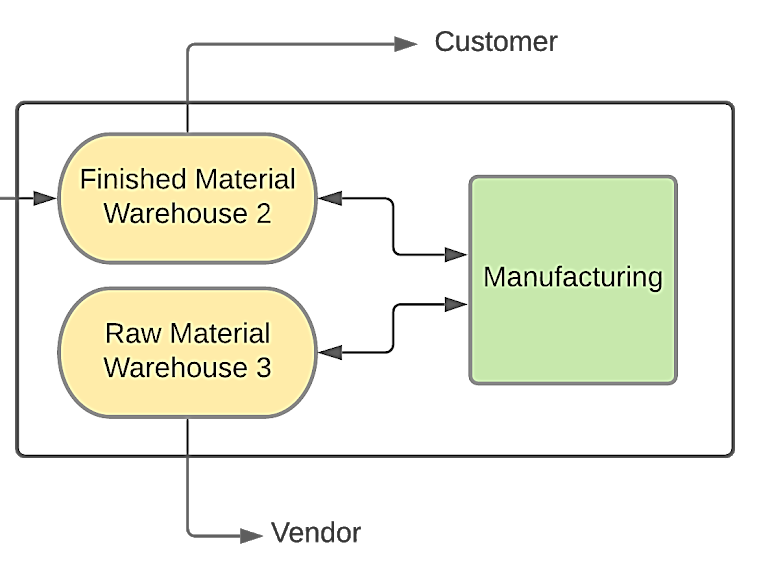
Create Facility
- Log in to “Ease My Production” Software with login credentials.
- Go to Setting > General > Facility
- In the Facility list page, click “Add facility” button.
- On Add Facility page, add all the required details in provided fields.
- Click on “Submit”
